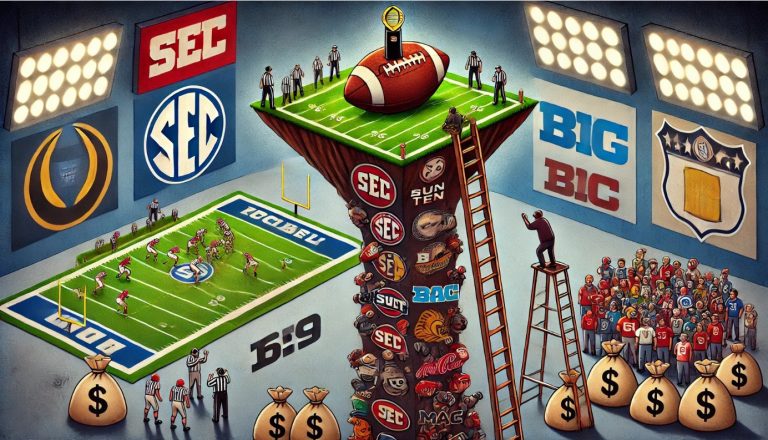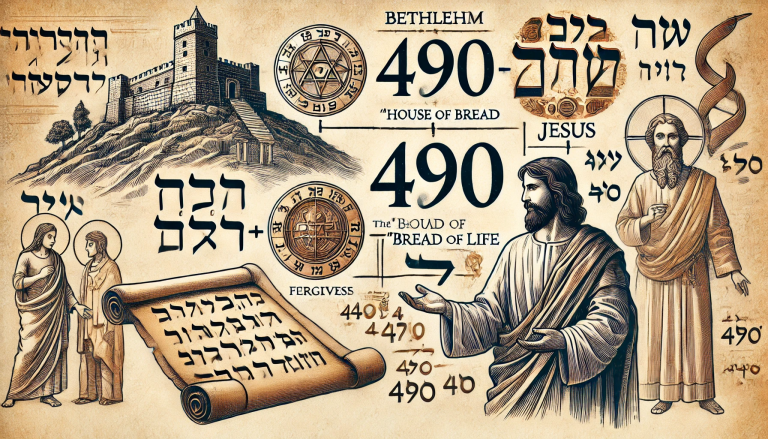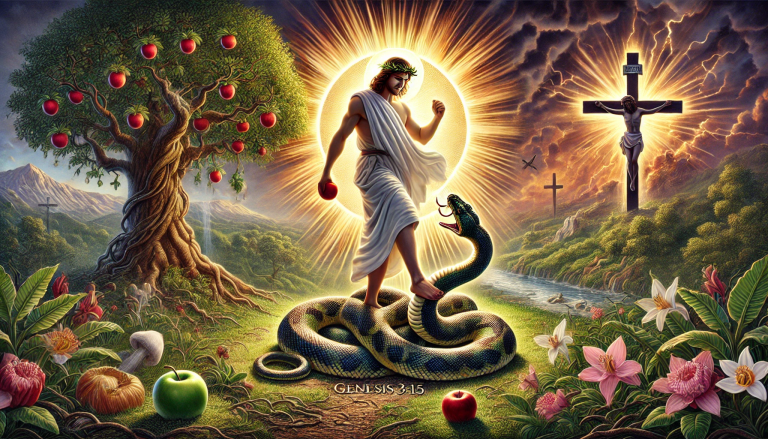By Larry Billinger
Ever thought about typing “Google” into Google? If so, brace yourself! Many innocently believe it’s a simple act, but those in the know are aware of the deeper implications. Let’s dive deep and explore the unexpected outcomes.
Consequences of Googling “Google”
- Inception-Level Internet: You might recall the dream-within-a-dream concept from Inception. Similarly, once you search, your screen cascades into another, then another, and so on. Before long, you’re adrift, grappling with understanding which layer of the web you’ve entered. Moreover, akin to the movie, the deeper your dive, the more challenging it becomes to resurface.
- Clash of the Search Engines: There’s a digital legend suggesting search engines should maintain their distance. Hence, when you search “Google” within Google, you’re inadvertently stirring the pot. Consequently, Bing might grow envious, Yahoo could potentially feel snubbed, and DuckDuckGo? It discreetly slips into incognito, observing all the drama unfold.
- Rise of the Google Clones: Ever heard the saying that every lie spawns a doppelganger in an alternate reality? Interestingly, a similar phenomenon occurs when you Google “Google”. With each search, a Google replica sprouts in a distant universe, thereby threatening a cross-dimensional search engine meltdown. For instance, envision a scenario where you search “pizza” but receive results for “knitting patterns”. Utterly baffling, right?
- Pixel Apocalypse: Pixels, those diligent little workers, occasionally have their moments of revolt. Especially when you challenge them with the enigma of Googling “Google”. Overburdened and confused, they might spontaneously reorganize. Therefore, don’t be astounded if suddenly your “Enter” key transforms into an “Exit” portal, thrusting you into an unforeseen digital realm.
Countermeasures for Googling Google
Mistakenly traversed down that path? Fear not! Here’s a whimsical yet essential toolkit for digital recovery.
- Anti-Googleception Software: Imagine a safeguard for adventurous souls. This software not only detects but also thwarts your attempt, emitting a distinct “Nooo!” in a Darth Vader-esque timbre.
- Recursive-Resistant Glasses: Exclusively available on the “Not-So-Dark Web”, these glasses are a boon. They not only filter out dizzying visuals but also anchor you to the primary layer of the internet.
- “Alt + 🌀” Shortcut: During dire straits, this keyboard combo is a savior, ushering you to a serene, kitten-populated realm, thus halting the recursive spiral.
- SafeSearch-Within-a-Search Mode: An exclusive feature in our imaginary Google variant, it adeptly redirects risky queries to benign content. For example, lessons on cyber etiquette.
- Double Search Detox Retreat: Feeling ensnared? This cyber sanctuary promises rejuvenation. Offering unique therapies like “Query Meditation”, it ensures a holistic digital reset.
- Digital Smudge Sticks: Infuse positive vibes by kindling e-sage on a USB. Not only does it cleanse the digital aura, but it’s also a splendid icebreaker!
- CAPTCHA Pet: Your personal digital sentinel. Ever vigilant, it identifies and diverts precarious searches, occasionally challenging you with quirky animations or riddles.
In wrapping up, remember, the vast expanse of the web is not merely about limitless discovery but also judicious navigation. While it’s peppered with hypothetical hazards, navigating wisely and with a dash of humor makes all the difference!